C#实验——实验1
实验内容
- 分别采用控制台、Windows窗体、Web应用程序实现Hello World应用程序,熟悉Visual C#环境;
- 实现“装箱”和“拆箱”程序;
- 用两种方式编写“百元百鸡”程序。
1. “Hello World!”
(1)控制台输出显示HelloWorld
1 | using System; |
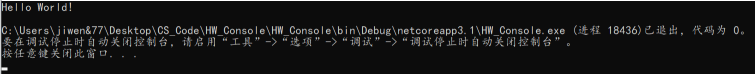
(2)Windows窗体输出显示HelloWorld
1 | using System; |
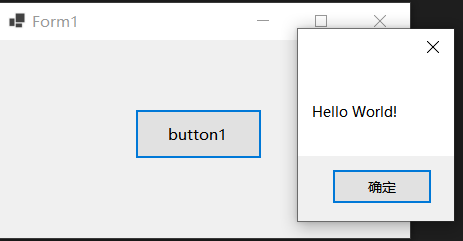
(3)Web显示HelloWorld
1 | using System; |
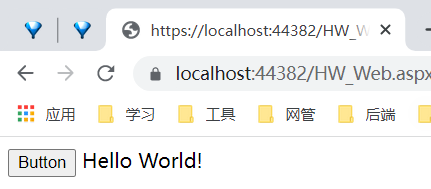
2. 装箱、拆箱操作
1 | using System; |
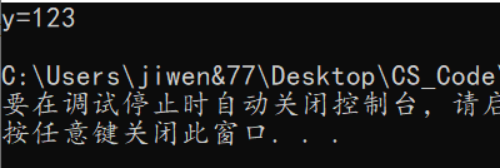
3. “百元百鸡”两种写法
(1)百元百鸡(将买鸡的数量设为变量)
1 | using System; |
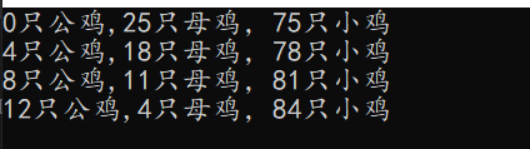
(2)百元百鸡(将买鸡的钱设为变量)
1 | using System; |
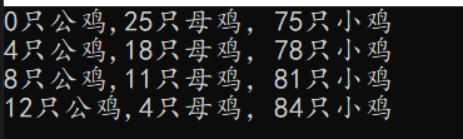
本博客所有文章除特别声明外,均采用 CC BY-NC-SA 4.0 许可协议。转载请注明来自 wen's Blog!
